Increased Data Visibility Control across all of your operations
We have continued with the project to deliver better Data Segregation and Data Visibility Control throughout Dayshape. This is achieved using more detailed configuration and permissions and this release adds the ability for Superuser level staff to define Viewable Units for users.
Viewable Units can now be defined at the user-level (when creating/editing users in Dayshape or via Data Uploads), to identify the range of units (Functional or Geographical) that the selected user can view. When the range of Viewable Units has been defined, new Viewable Units permissions can be used to grant the relevant User Group view access to Engagements, Engagement Groups and Economics data within their range.
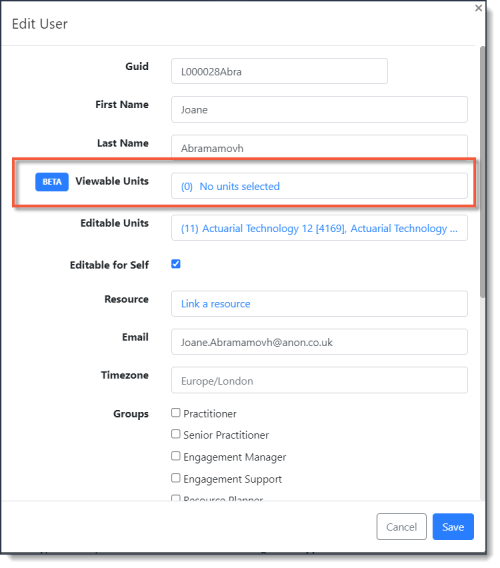
A range of Viewable Units can now be defined for Dayshape users
See Resource Profile Management for more information.